Walkthrough: How to invite LinkedIn connections to Like your Facebook page
 Setting aside that most of the people who have Liked your Facebook page probably don’t get to see your posts anyway, size still matters – at least to company bosses. Unless your page is about laughing babies or cars or Justin Bieber, building your audience of Likes for a Facebook page can be a little hard work, especially if you’re not prepared to pay Facebook Inc for a get more likes campaign… But those of you in LinkedIn know that once you get rolling, it is eeeasy extending your network of connections. Did you know you can invite your LinkedIn connections who have Facebook profiles to Like your Facebook Page? Of course you didn’t. Here’s how you do it.
Setting aside that most of the people who have Liked your Facebook page probably don’t get to see your posts anyway, size still matters – at least to company bosses. Unless your page is about laughing babies or cars or Justin Bieber, building your audience of Likes for a Facebook page can be a little hard work, especially if you’re not prepared to pay Facebook Inc for a get more likes campaign… But those of you in LinkedIn know that once you get rolling, it is eeeasy extending your network of connections. Did you know you can invite your LinkedIn connections who have Facebook profiles to Like your Facebook Page? Of course you didn’t. Here’s how you do it.
Log into LinkedIn (duh!)
Go to Address Book Export or click on this link and click ‘Export’ on the first option that it gives you Microsoft Outlook (.CSV file)
Next your get one of those nasty Captcha things, but don’t be fooled by the trick instruction to type the two words/numbers which appear, as normally only one does. Type in the one and you will have created and automatically downloaded a CSV file called “linkedin_connections_export_microsoft_outlook”.
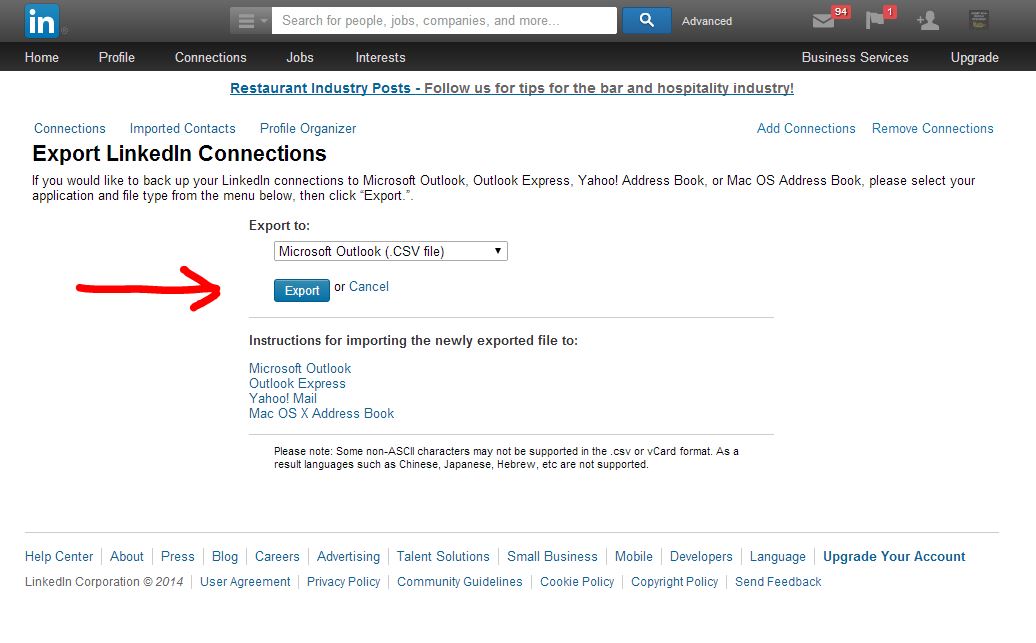
Save it on your desktop.
Next go to your Facebook page and click on the Build Audience option on the top right, as marked below and click on Import Contacts.
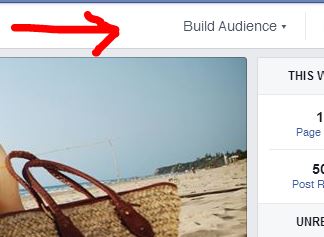
From the list click the first option “Upload Contact List File” and click on ‘choose file’ selecting the CSV file on your desktop. The click on Upload Contacts.
At this point you can either select the small box on the top right to select all and then click on Preview Invitation. If there are any you do not wish to invite to like your page you can deselect them from the list before clicking on Preview Invitation.
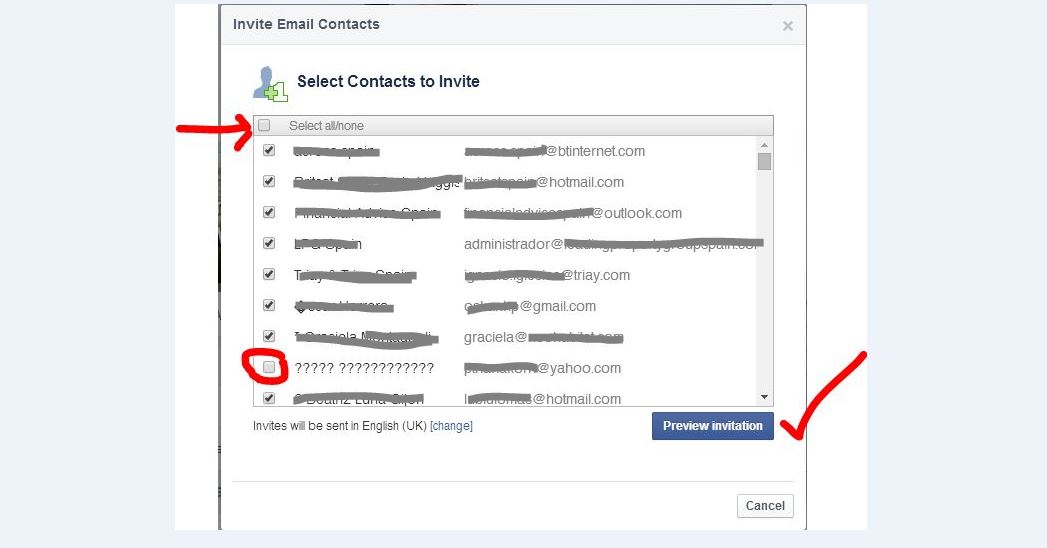
It will show you the invitation preview which will be sent to your contact which are already on Facebook as well as send an email to your contacts who are not on Facebook.
Click on the little box to state you’re authorized to send these invitation and click “send” on the bottom right.
Sorted!
**TOP VOODOO TIP**
For better results make sure the profile name which is admin of the Facebook page you’re about to invite connections to matches the profile name on LinkedIn. Otherwise the connections being invited won’t recognise who’s invited them and are likely to ignore it as Spam.Especially relevant in companies with a generic admin profile on Facebook. Better to make yourself an admin of the page in your own name, and then follow the above process inviting them as yourself.
Share this:


