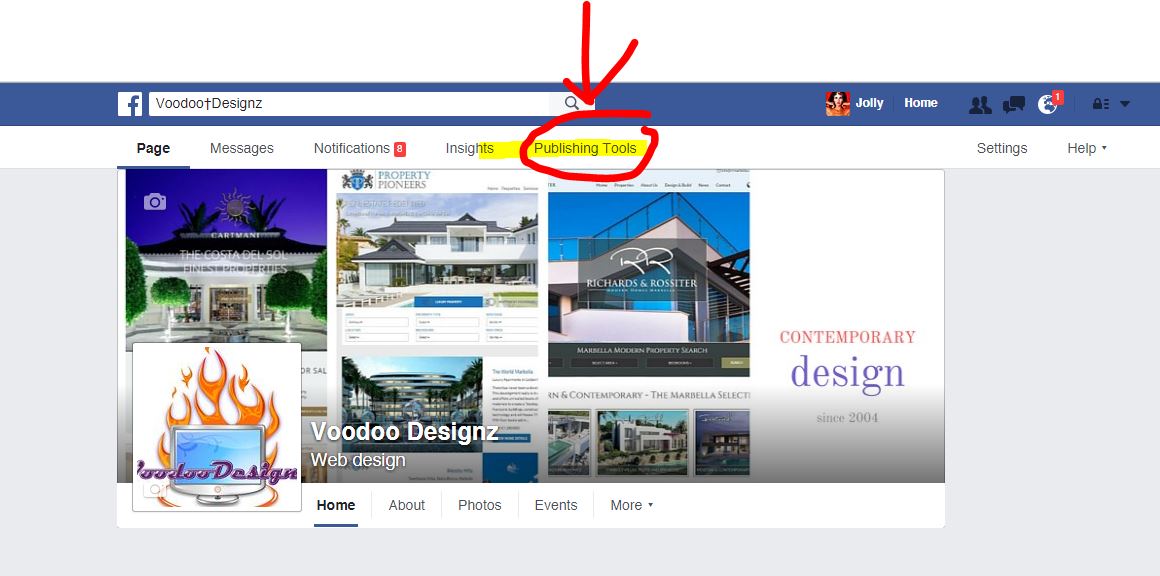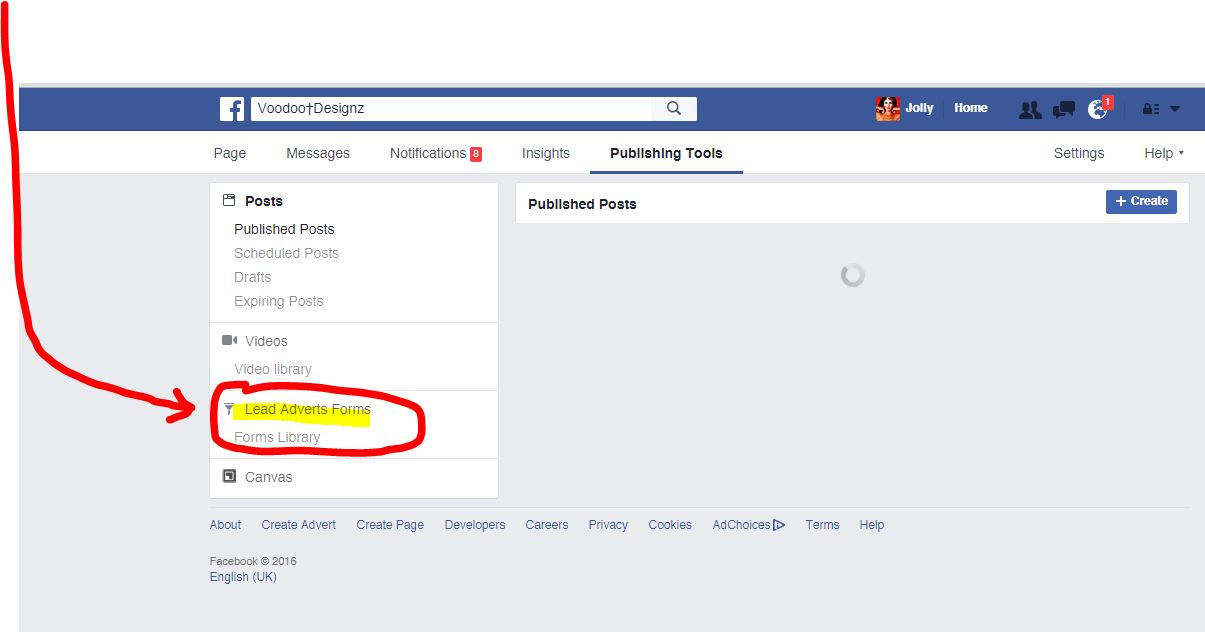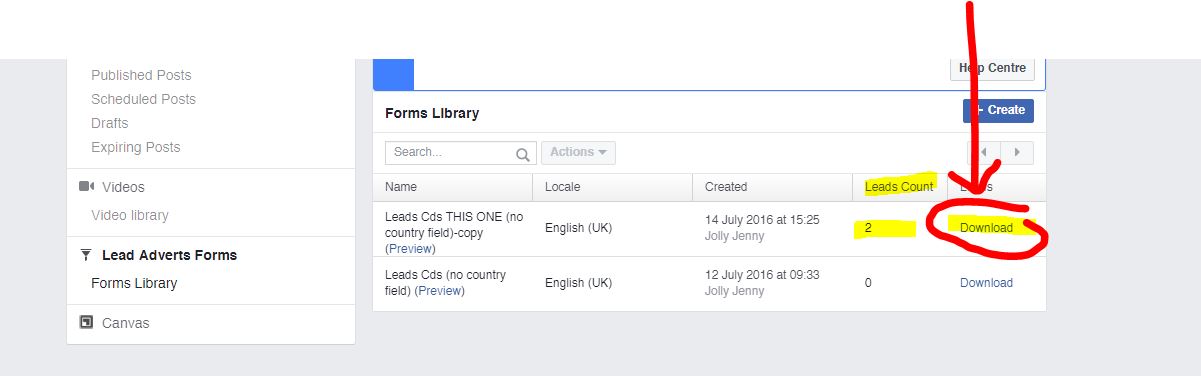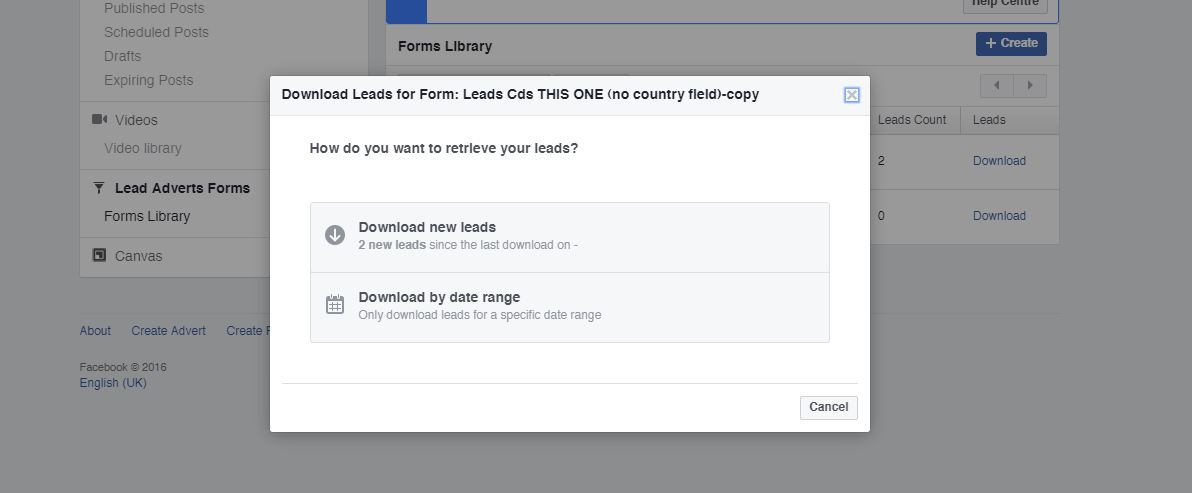How to… download Facebook lead ads leads easily…
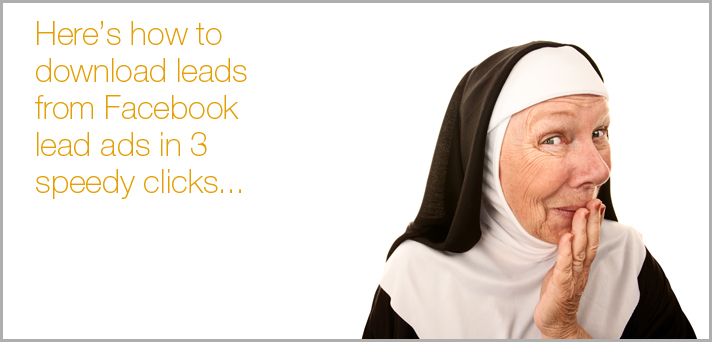
OK so you’re using the newish Facebook lead ads facility which, in the right circumstances is a great way of generating leads without the need of a landing page. But the snag is you don’t get a notification email, Unless you have an integrated CRM such as SalesForce, you have to manually go in and download the leads.
But what if you want to delegate this task of checking for Facebook lead ads leads to someone without giving them access to your ads account to download the leads?
You can download the Facebook lead ads leads directly from the facebook page in 3 easy steps, this is how:
When on your page…