Can You See My Screen? The Best Screen Sharing Software in 2019
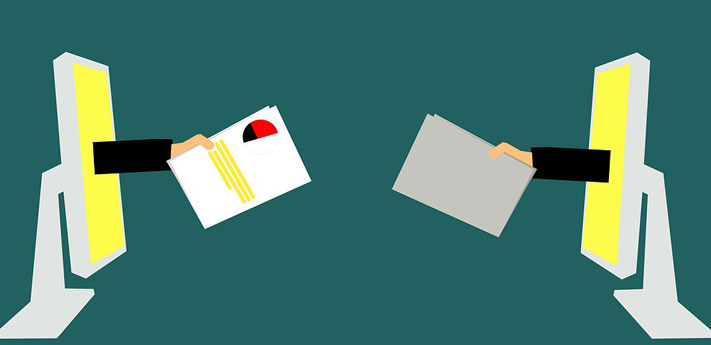
Screen sharing is an absurdly impressive technology, but it doesn’t always feel that way when you’re fumbling to share the right desktop. Automation app Zapier has tested dozens of screen sharing apps, and here we’ll recommend the best for a variety of use cases — all of which mean you can stop peering over people’s shoulders..
The basic notion of screen sharing is using an app to share the content of your screen with multiple devices. At its more advanced level, screen sharing software offers a whole host of features giving each user the ability to co-browse, mark up and edit documents, handle team meetings, sales demos, and webinars as well as collaboratively annotate reports, while remote access makes screen sharing an integral part of customer support.
Bearing in mind the above mentioned capabilities, we take a look at the top ten screen sharing apps rated by one of the top online automation tools, Zapier.
- Screenleap – for quickly sharing your screen with anyone (Web, Windows, Mac, iOS, Android)
- TeamViewer – for remote control and remote support (Web, Windows, Mac, iOS, Android)
- Slack – for collaborative team meetings (Mac, Windows, Linux)
- Zoom – for interactive presentations (Mac, Windows, Linux, iOS, Android)
- Upscope – for SaaS teams offering in-app support (Web)
- Surfly – for co-browsing your app with leads and customers (Web)
- join.me – for annotation and whiteboarding (Mac, Windows, Android, iOS, Web)
- USE Together – for free creative collaboration (Web)
- CrankWheel – for Sales demos (Web)
- Skype – for Office 365 users (Mac, Windows, Linux)


