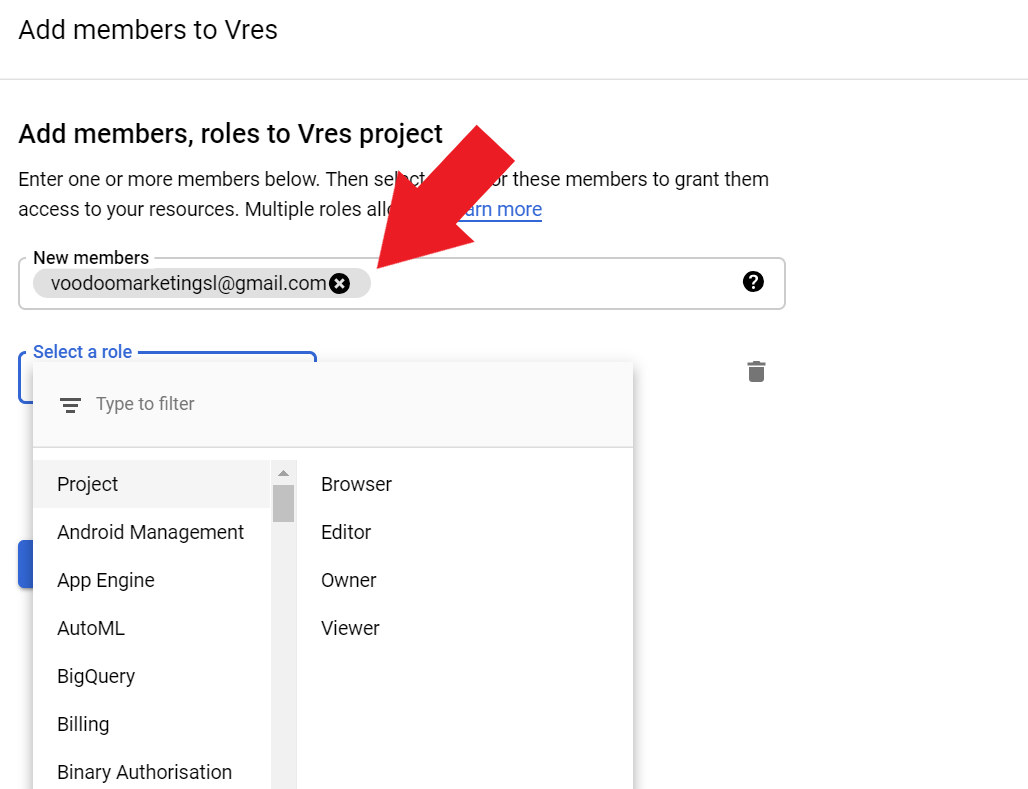
How can I add a user to my Google cloud project?
Having just covered how to add your billing details in Google your next question is most likely to be “How can I add a user to my Google cloud project APIs?” Well we’ve got the answer.
As your website grows in addition with your company from time to time your web developer will need access to your Google Cloud Platform project. In the light of recent privacy laws it’s better for your own security not to hand over your account credentials.
Login with your Google account here https://cloud.google.com/. Follow the steps outlined below and find out how to grant access to only the required accounts and services.
After you send the invitation, your job is done! Next step? We receive notification and then get cracking on your latest project
Share this:

